Understanding SDI Level A vs Level B: What's the Difference?
If you've worked with 3G-SDI video signals, you may have come across the terms SDI Level A and SDI Level B. While these are technically shorthand for the SMPTE ST 425-1 standard's Level A and B mappings, the terms "SDI Level A" and "SDI Level B" are widely used in the broadcast and AV industries — and that's what we'll use in this post for clarity and searchability.
So what's the difference? It comes down to how video data is formatted and transmitted over a 3G-SDI (2.97 Gbps) link.
Quick Background: What is 3G-SDI?
3G-SDI is the 1080p-capable version of SDI defined by SMPTE, capable of carrying 1080p60 video over a single coaxial cable. But there are two ways that 1080p60 (and similar signals) can be transmitted — and that's where Level A and Level B come in.
SDI Level A vs Level B: Side-by-Side Comparison
| Feature | SDI Level A | SDI Level B |
|---|---|---|
| Standard | SMPTE ST 425-1 | SMPTE ST 425-1 |
| Signal Mapping | Direct (progressive video only) | Multiplexed (dual-stream or dual-link emulation) |
| Use Case | One full 1080p signal | Two HD signals or one 1080p with additional data |
| Video Format | Progressive only (e.g., 1080p60) | Interleaved progressive or two separate HD-SDI streams |
| Compatibility | Broad compatibility | May require specific hardware for demux |
| Complexity | Simple | More complex |
| Conversion Needed? | Not usually | Often converted to Level A for compatibility |
| Common in | Modern switchers, converters, BMD gear | Legacy gear, high-end broadcast systems |
| Visual Symptoms if Wrong | Often works fine or not at all | Garbled image, split screen, top/bottom interference |
Why Does It Matter?
Many devices — especially from Blackmagic Design — are increasingly agnostic, automatically detecting and supporting both levels. However, mixing Level A and B devices in a pipeline can still cause frustrating issues, such as:
- A garbled or split-screen image (grey on bottom, purple on top)
- A video feed that works intermittently
- Signal lock failures on switchers or converters
If you're seeing a strange image split with garbled pixels on the top or bottom of the frame, chances are you've got a Level B signal being interpreted as Level A (or vice versa).
How to Convert Between SDI Level A and B
You can use tools like the Decimator MD-HX, 12G-Cross or MD-CROSS to convert between Level A and B formats. This little box is a lifesaver in mixed environments, allowing you to force the output to either format.
Blackmagic Design's gear tends to:
- Default to Level A
- Accept Level B inputs when possible
- Auto-switch or offer format options in software (on ATEM switchers, for example)
Newer ATEM switchers generally support both formats on input, but always check your firmware and device compatibility.
Which Should You Use?
Whenever possible, default to Level A for simplicity and maximum compatibility. Level B is primarily useful when:
- You're using older broadcast gear that outputs dual 1.5G streams
- You need to carry extra ancillary data alongside your video
Final Thoughts
Even though the proper terminology is SMPTE Level A/B, using "SDI Level A" and "SDI Level B" is completely acceptable in practice — and crucial for SEO if you're trying to reach others troubleshooting this issue.
In short:
- ✅ Use Level A if you can
- 🔍 Know how to spot Level B issues
- 🧰 Keep a Decimator in your kit if you're working in mixed environments