Novastar is the 800-pound gorilla in the LED video wall processing world. While Brompton may be the top choice for high-end deployments, Novastar's cost-effective products are used in the majority of LED video walls worldwide, but their products have not been without their challenges. In particular, we really struggled with the Novastar VX processors, particularly with color calibration, firrmware management, using higher resolutions, and a lack of features necessary for virtual production.
A couple of years ago we demo'd the new MX40 Pro processor at NAB, and it was immeidately clear that they had addressed many of the issues we had with the VX series. We immediately deployed the MX40 Pro at our studio, and it has been a huge improvement. The early versions of the COEX desktop software were buggy, but we were early adoptors. Their support and development team worked with us to address the bugs and quirks that we found, and now it is more reliable and functional than any of the NovaLCT-based devices of yesteryear.
Our Favorite Features & Improvements
- Total revamp of the user interfaces. Modern, functional and intuitive.
- Network first functionality. COEX control application is desinged to fully operate over the network rather than connected via USB
- Mac support. Windows is no longer required. The Mac version works identically, and because you just need to be on the network, even a laptop on WiFi can manage the controllers.
- Live network video preview. This is a game changer for setting up layers and arranging panels in non-rectangular shapes.
- Batch firmware updates & color calibration tools. This is a huge time saver for us. Batch firmware updates are way easier now, and the color calibration tools are much more robust and scalable. Copy and pasting from one panel to another really streamlines the process of calibration.
- Color calibration tools. Copy and pasting from one panel to another really streamlines the process of calibration.
- Native 12G-SDI inputs. This has made it a lot easier for us to push 4k content to video walls.
- Virtual production features: tools for flicker reduction, shutter angle compensation, and frame multiplexing
Lastly, the new processors have a REST API that we are using to integrate with our control systems, and enabled us to develop a Companion plugin to control the processors from a Stream Deck.
The only issue we still are experiencing is that you can only connect a single COEX client instance at a time. This is a problem for us, as we have multiple operators that need to be able to connect to the processors at the same time. The bigger issue is actually that you can only connect to the REST API from the same IP as the client software, which makes it hard to have a separate Companion server for control. We are working with Novastar to address this, and they have been very responsive to our feedback.