Introduction
In the world of live production and broadcast, real-time camera control—including camera shading, tally, and talkback—is crucial for creative and technical consistency.
Blackmagic has a unique camera chain workflow that can use a bit of a deep-dive. Blackmagic’s CCU (Camera Control Unit) system ingeniously embeds control metadata into the camera's SDI return feed, eliminating the need for bulky GPI wires or separate audio paths. This workflow not only simplifies on-set setup but also enables seamless remote shading and tally, allowing operators to focus on the shot, not the cables.
In this article, we’ll explore how this workflow works in both traditional SDI environments (via ATEM hubs and control panels) and emerging IP and Bluetooth-centered systems—which are the future of mobility and flexibility in the studio and the field.
How Metadata Embeds into SDI (Channels 15/16)
- Blackmagic cameras receive tally (on-air / preview), talkback audio, remote shading commands, and color correction metadata embedded into SDI audio channels 15 and 16—all delivered via the program return SDI feed.
- The ATEM switcher functions as a central hub: it consolidates control data (via hardware or software panels), packages it into the return SDI, and delivers it to each connected camera, enabling true CCU-level control over one cable.
- The ATEM switcher embeds this data on all PGM outputs, and it can be distributed via a video router, fiber converters, or even a decimator MD-HX if you need to eliminate SDI-home runs for every camera.
Camera Control: ATEM & Control Panels
- Blackmagic’s first-party panels include the ATEM Micro Camera Control Panel and the ATEM Camera Control Panel, which feed shading and tally instructions into ATEM for embedding.
- Third-party options like Cyanview and Skaarhoj RCPs connect to the ATEM (or Ethernet) and similarly convert user input into metadata embedded into the SDI return stream.
- For more on Skaarhoj’s workflow, check out the ETH-SDI Link product page.
- This ecosystem lets production teams choose the control style that suits them—compact hardware panels, powerful remote joystick rigs, or software interfaces.
IP and Bluetooth Workflows (Pyxis & Pocket Cinema + Middle Things APC-R)
- Blackmagic Pyxis cameras are built for an IP-centric workflow, reducing reliance on traditional SDI metadata channels.
- Pocket Cinema Cameras (4K/6K series) record metadata internally within the media files rather than via SDI.
- Middle Things' APC-R acts as a bridge between ATEM's IP-based control and a Blackmagic camera’s Bluetooth:
- It picks up camera control data from the ATEM over Wi-Fi or Ethernet, then sends that to Pocket or URSA cameras via Bluetooth. Updates from May 2025 improved Wi-Fi stability and performance.
- Compatible cameras include Pocket 4K, Pocket 6K (and variants), URSA Broadcast, URSA Mini Pro, as well as the Pyxis 6K oai_citation:4‡Middle Things.
- The APC-R Mini adds a built-in tally light and mounts directly to DJI gimbals, making it a compact all-in-one solution. oai_citation:5‡Middle Things
Structured Table: Workflows at a Glance
| Workflow Type | Description |
|---|---|
| SDI-based (ATEM + Panels) | Traditional, robust, professional shading with embedded metadata via SDI |
| Third-party RCP (Skaarhoj/Cyanview) | Flexible control options that convert panel input to SDI CCU feed via ATEM or network |
| IP/Bluetooth (APC-R + Pyxis/Pocket cams) | Wireless, modern solution enabling shading/tally via IP and Bluetooth control |
| DIY Arduino + vMix | Budget-friendly, customizable CCU emulation using open-source tools |
Further Reading & Resources
- Skaarhoj ETH-SDI Link – Authoritative third-party SDI embedder for CCU workflows.
- Middle Things APC-R – Seamless conversion of ATEM IP control to Bluetooth for remote camera shading. oai_citation:6‡Middle Things oai_citation:7‡Blackmagic Design Forum
- Blackmagic Pyxis – IP-first cinematography workflows with modern connectivity (see spec and SDI port compatibility forum notes). oai_citation:8‡Blackmagic Design Forum
- Cyanview Solutions – RCP-to-SDI CCU integration (link for SEO use).
- Arduino 3G-SDI Shield – DIY CCU control hardware, perfect for tinkering and budget setups.
- How we get tally on BMD cameras working with vMix – VMIX Tally Lights on Blackmagic URSA & Studio Cameras – Details how we usd vMix + Arduino Shield create a flexible tally pipeline using return SDI.
Concluding Thoughts
From established SDI-based CCU workflows harnessing ATEM and hardware panels to IP/Bluetooth methods embodied in Pyxis and APC-R, camera control with Blackmagic cameras has never been more flexible. Whether you prefer the stability of embedded SDI metadata or the freedom of wireless IP solutions—or even a DIY route tailored to your custom setup—there’s a workflow ready for directors, TDs, and solo shooters alike.
About Atomic
Atomic is a leading creative technical agency working in broadcast production, and is one of the most knowledgeable and experienced teams deploying Blackmagic workflows and camera chains in live breoadcast production environments. If you need help with your Blackmagic workflow, or need to deploy a new camera chain, looking for camera and switcher rentals, or an entire team, reach out we'd be happy to help.